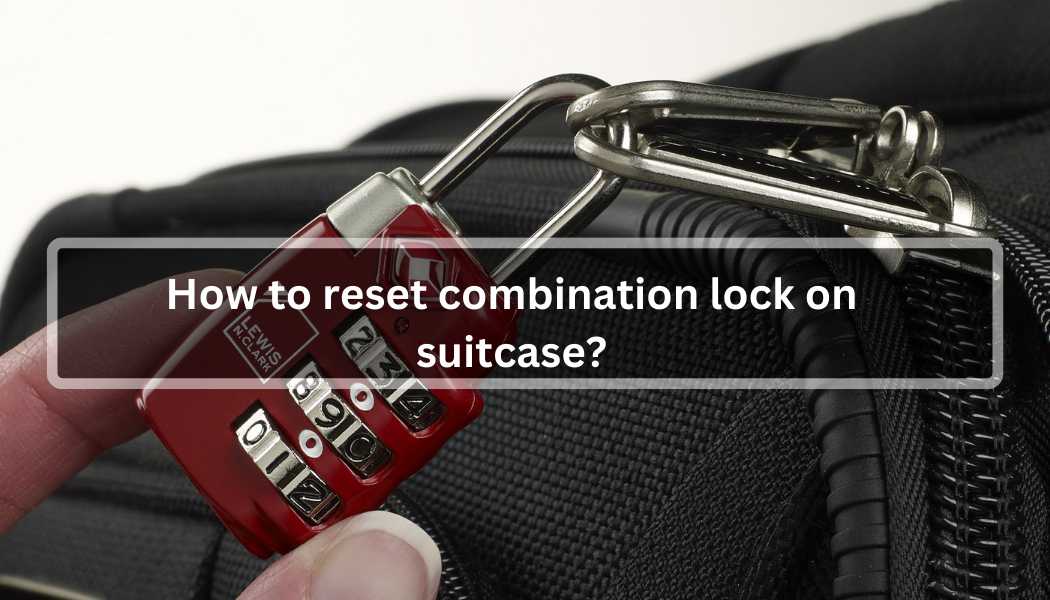To reset the combination lock on your suitcase, follow these steps. First, turn the dials to the current combination. Next, press and hold the reset button. Then, set a new combination. Finally, release the button.
Before starting a trip, it’s important to plan and secure your belongings. Combination locks on suitcases are important for keeping your things safe. They give you peace of mind when you travel through airports, hotels, and places.
Sometimes, you may have to reset a combination lock. This could be because you forgot the code, want a new combination, or want to improve security. This guide will tell you the 3 easy methods for how to reset the combination lock on a suitcase.
You can learn methods and tips to control your lock’s security settings and protect your belongings while traveling.
Types Of Combination Locks For Suitcases
There are different types of combination locks on suitcases. It is important to understand their differences. These locks are commonly used to secure luggage while traveling. The first type is a rotary dial lock, which requires you to align the numbers on the dial.
Another type is a resettable combination lock, allowing you to set your own code. Then there are TSA-approved locks, designed for security checks by airport personnel. These locks have a unique keyhole for TSA agents. They can open them without harming the lock or luggage.
Lastly, some suitcases come with built-in biometric locks that use fingerprint recognition technology. By familiarizing yourself with the various types of combination locks, you can easily reset and unlock your suitcase whenever necessary.
How to Reset a Combination Lock on a Suitcase – 3 Easy Methods
Resetting a combination lock on a suitcase can provide added security and convenience. If you forgot the combination or want to change it, follow these 3 methods to reset your suitcase lock.
1st Method: Using Default Factory Combination
- Locate the Default Combination: Check the lock’s manual or packaging for the default factory combination. This information is usually provided when you purchase the lock.
- Set Dials to Default Combination: Turn the dials to match the default combination provided in the manual.
- Open the Lock: Pull the shackle or latch upwards to open the lock. Keep the shackle/latch in the open position for the next steps.
- Set New Combination: While holding the shackle/latch up, turn the dials to your desired new combination.
- Release the Shackle/Latch: Let go of the shackle or latch. The lock should now be set to the new combination.
2nd Method: Using a Reset Button
- Locate the Reset Button: Check your lock for a small reset button, usually located on the side or bottom of the lock.
- Press and Hold the Reset Button: Use a small tool like a pen tip to press and hold the reset button. Keep the button depressed for the next steps.
- Set New Combination: While holding the reset button, turn the dials to your desired new combination.
- Release the Reset Button: Release the reset button. The lock should now be set to the new combination.
3rd Method: Using the Current Combination
- Open the Lock: Use the current combination to open the lock.
- Locate the Reset Lever/Button: Inside the lock mechanism, you’ll find a small reset lever or button.
- Activate the Reset Mechanism: Push or slide the reset lever/button to the “reset” position. This prepares the lock for a new combination.
- Set New Combination: With the reset lever/button in the reset position, turn the dials to your desired new combination.
- Deactivate the Reset Mechanism: Push the reset lever/button back to its original position. This finalizes the new combination.
- Close and Test: Close the lock and scramble the dials to secure it with the new combination. Test the lock by opening and closing it a few times to ensure the new combination works correctly.
Remember, these 3 methods provide a general guide for resetting a combination lock on a suitcase. The exact steps might vary based on the lock's manufacturer and model. If you're unsure about resetting the lock, check the manual or contact customer support. By resetting the lock, you make your suitcase more secure and travel without worry.
Also read: How to Reset Suitcase Lock without Reset Button
Troubleshooting Common Issues With Combination Locks
If you have trouble with combination locks, here are some common issues and solutions.
1. Forgotten Combination:
Solution: If you’ve forgotten the combination, don’t panic. Check if the lock has a default factory combination that you can use to reset the lock. If not, contact the lock maker’s customer support for help on resetting the lock without the code. Some locks might require proof of ownership before providing assistance.
2. Difficulty Turning Dials:
Solution: If the dials are hard to turn, put a little graphite powder on them. Avoid using oils or liquids that might attract dirt and dust.
3. Incorrect Combination Entry:
Solution: If you enter the combination wrong and the lock doesn’t open, reset the dials to zero before trying again. Double-check the combination for accuracy before each attempt.
4. Stuck or Jammed Lock:
Solution: If the lock is stuck, gently tap it while turning the dials to free up stuck parts. You can also try using a small amount of force to turn the dials if they seem to be stuck.
5. Combination Not Working:
Solution: If your combination stopped working, check if the dials are set correctly. Also, make sure there are no objects blocking the dial movement. If the problem persists, consider contacting customer support.
6. Weak Shackle Springs:
Solution: Over time, the springs that hold the shackle in place can weaken. If the shackle doesn’t stay locked or open, contact customer support for replacement or repair.
7. Reset Button Not Working:
Solution: If the reset button isn’t working, make sure you’re following the correct steps to reset the lock. If the button remains unresponsive, contact customer support for assistance.
8. Combination Not Setting:
Solution: If you can’t change the combination, just follow the instructions in the manual. If you’re still having trouble, consider reaching out to customer support.
9. Lock Won’t Open After Setting New Combination:
Solution: If the lock doesn’t open, check if you’re using the right combination and turning the dials correctly. Double-check your new combination and try again.
10. Locking Mechanism Malfunction:
Solution: If the lock doesn’t lock or unlock correctly, it might be broken. For help fixing or changing the lock, reach out to customer support or a locksmith.
Tips And Tricks For Resetting Combination Locks
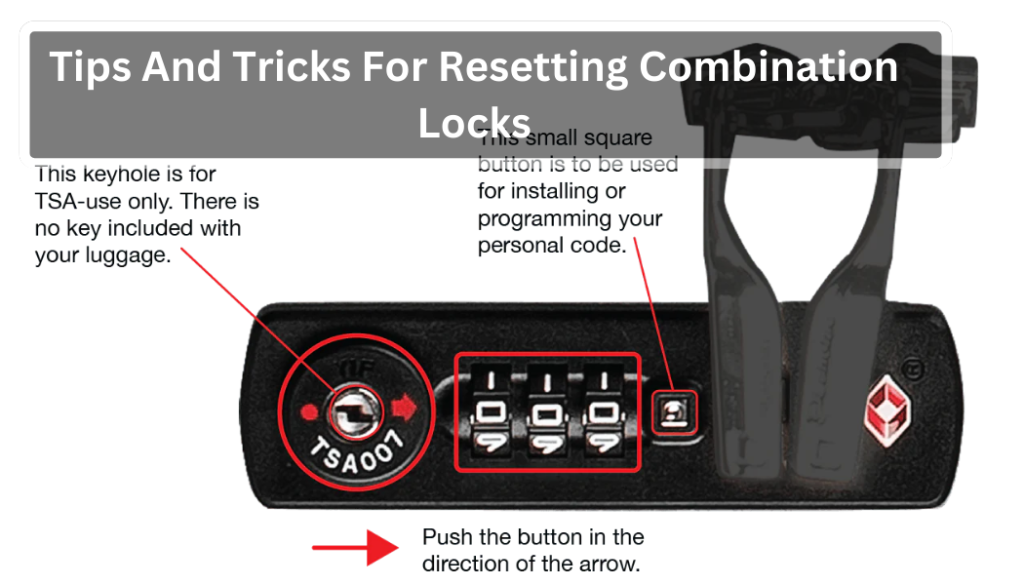
- Read the Manual: Before trying to reset the combination, read the lock’s manual or manufacturer’s instructions. It is important to know the reset process for your lock because each lock is different.
- Use Default Combinations: If your lock has a default factory combination, consider using it when resetting. This can simplify the process and ensure a smooth transition to a new combination.
- Choose a Memorable Combination: Select a combination that is easy for you to remember but difficult for others to guess. Avoid using common numbers like birthdates or simple patterns like “1234.”
- Avoid Obvious Patterns: Avoid using numbers that follow a sequence or repeat, like 1234 or 1111. Also, don’t use patterns like 2580, which is a straight line down the middle of the keypad.
- Test Before Locking: Before you lock your suitcase with the new combination, make sure to test it several times to make sure you’ve set it correctly. This prevents getting locked out due to a simple error.
- Secure Location: Choose a secure and private location when resetting the combination, away from prying eyes. This prevents others from seeing your new combination.
- Record the New Combination: Make a note of the new combination in a safe place, such as your phone’s notes app or a small notebook you keep with you. Avoid storing it with the suitcase.
Frequently Asked Questions For How To Reset Combination Lock On Suitcase?
How Do I Reset The Combination Lock On My Suitcase?
To reset the combination lock on your suitcase, find the reset button or dial. Enter your new combination and press the lock button to confirm.
What Should I Do If I Forgot My Combination Lock Code?
If you forgot your combination lock code, don’t panic. If you need to reset the lock or find your code, contact the company or visit their website for guidance.
Can I Reset The Combination Lock Without The Original Code?
Yes, you can reset the combination lock without the original code. To reset a combination lock, press a button or follow the manual’s instructions.
Are There Any Default Codes For Combination Locks On Suitcases?
No, there are no standard default codes for combination locks on suitcases. Each lock comes with a unique code or is preset to a random combination that you need to set yourself.
How Can I Prevent Getting Locked Out Of My Suitcase Due To A Forgotten Combination?
To avoid not being able to open your suitcase, write down the combination and keep it safe. Another option is to use a lock with a key as a backup.
Conclusion
You can easily reset the combination lock on a suitcase by following a few simple steps. To keep your suitcase safe when you travel, use above mentioned step-by-step method.
When working with different locks, keep in mind that each lock may have its own requirements. To use the lock correctly, refer to the manual and the manufacturer’s guidelines.
When resetting your combination lock, remember to choose a memorable and secure combination. Be patient and seek help if necessary. Resetting combination locks on suitcases increases safety during travels and daily life. It protects your belongings wherever you go. Safe travels!
Hi there! I’m a Travel Advisor, and I’m a seasoned traveler with a passion for exploring new and exciting destinations. I have visited the heritage sites of several countries and have learned a thing or two about traveling the world in style and comfort.
My expertise lies in finding the perfect balance between luxury and adventure, and I’m always on the hunt for new and unique experiences. I believe that travel should be about creating meaningful connections and cultural exchanges, and I strive to make a positive impact wherever I go.
With 15 years of experience in the travel industry and a wealth of knowledge about destinations near and far, I’m confident in my ability to help plan the perfect trip for any type of traveler. Whether you’re looking for an exotic beach getaway, a bustling city escape, or an adventure-filled road trip, I’ve got you covered.